What is Windows Live? Perhaps some of you reading this post might not have even heard of Windows Live, or come across it in your travels around the internet. Some may think of it as a Suite of programs that you need to download to your recently bought computer simply because you need them in order to access your emails in Windows 7. Others might have stumbled across the Windows Live site, gone and taken a look, tried to join it and then after finding it far too hard to get to grips with and navigate, moseyed off somewhere else. As a Windows Live user and fan, I readily admit its a hard site to find your way around if you are a new to it. Its also a site that doesn’t seem to be able to make its mind up quite what its there for and in which direction its going.
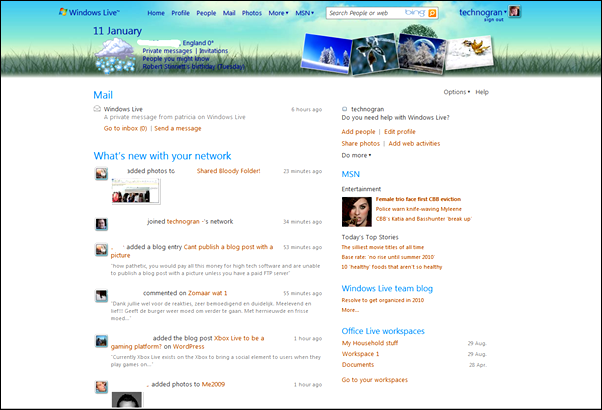 A Social networking site a la Facebook? Well, let’s take a look at the similarities of them both shall we? Both contain a users Profile and a Home page in tabs at the top of the page which in turn contain other choices in drop down lists. . Also Friends are easy to access as well as Messages. (In the case of Windows Live this is of course Live Hotmail and the Friends tab in Facebook is replaced with People) So far they are pretty similar. In both, you can set up your Profile/Account and any Settings/Permissions that you wish to set and have more or less total control over who has access to what.
A Social networking site a la Facebook? Well, let’s take a look at the similarities of them both shall we? Both contain a users Profile and a Home page in tabs at the top of the page which in turn contain other choices in drop down lists. . Also Friends are easy to access as well as Messages. (In the case of Windows Live this is of course Live Hotmail and the Friends tab in Facebook is replaced with People) So far they are pretty similar. In both, you can set up your Profile/Account and any Settings/Permissions that you wish to set and have more or less total control over who has access to what.
In the usage of Facebook, you remain on the Home page for the majority of time unless you are using one of the Applications of course. Also you now have both a Live feed and a News feed to access from that Home page. If someone posts an update you can react to that update by either liking it or joining in and commenting on it. In that way, Facebook allows you to be ‘interactive’ with your friends and family as if you were actually in the room with them discussing something. Not only that, Facebook added a ‘chat’ facility to the excellent Facebook ‘bar’ at the bottom of the page. Similar in concept to Messenger, this allows you to chat to someone when they are online at the same time as you.
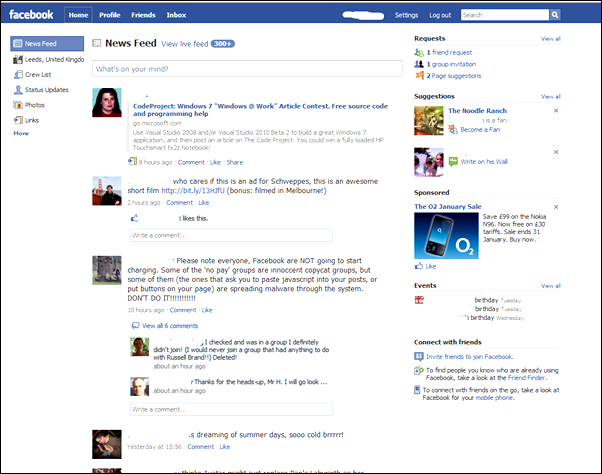 Unfortunately, Windows Live does not allow this ‘interactivity’ at all with your friends and family, unless you count being able to place a comment on their blog posts and in a note on their profile page. The ‘What’s new with your Network’ feed on your Home page doesn’t allow you to do anything with it apart from read it and then click on it to go to that particular site. You can’t like/dislike it if the friend has posted some remark somewhere, you can’t comment on it, its a passive update and not a socially interactive update. So for someone like me who wants to interact with my Windows Live friends and family when they do something somewhere, but do so whilst remaining on Windows Live, then the ‘What’s new with your Network’ feed is practically useless because all it does is allow me to leave the site completely in order to react to it, unless the update is about some activity that is carried out on Windows Live itself such as a comment on someone’s blog or a note posted on someone's profile on Windows Live.
Unfortunately, Windows Live does not allow this ‘interactivity’ at all with your friends and family, unless you count being able to place a comment on their blog posts and in a note on their profile page. The ‘What’s new with your Network’ feed on your Home page doesn’t allow you to do anything with it apart from read it and then click on it to go to that particular site. You can’t like/dislike it if the friend has posted some remark somewhere, you can’t comment on it, its a passive update and not a socially interactive update. So for someone like me who wants to interact with my Windows Live friends and family when they do something somewhere, but do so whilst remaining on Windows Live, then the ‘What’s new with your Network’ feed is practically useless because all it does is allow me to leave the site completely in order to react to it, unless the update is about some activity that is carried out on Windows Live itself such as a comment on someone’s blog or a note posted on someone's profile on Windows Live.
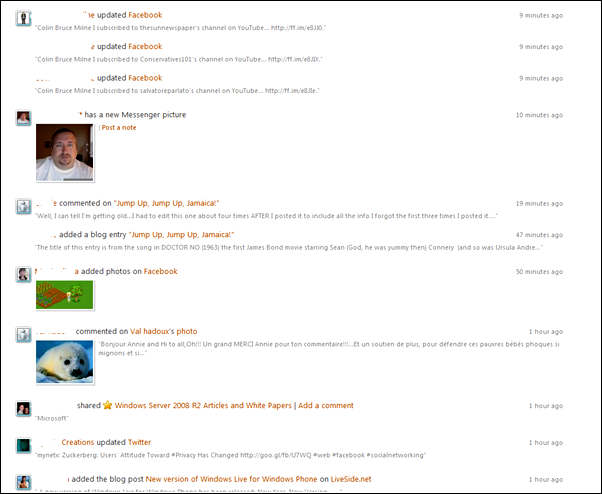 The other big problem is that the feed is currently only accessible for the last 50 updates made to it. You can’t run through any past updates before then in order to check who has been doing what whilst you have been asleep for example. There is no limitless ‘earlier posts’ button at the bottom as on Facebook. If you are offline for a number of hours and someone on your Network does something somewhere whilst you are offline, you will be really lucky to be aware of it. For me, it renders the whole idea of the ‘What’s new with your Network’ more or less useless seeing as I don’t want to really move onto another site in order to react to them in any way, added to the fact that I miss seeing most of them anyway.
The other big problem is that the feed is currently only accessible for the last 50 updates made to it. You can’t run through any past updates before then in order to check who has been doing what whilst you have been asleep for example. There is no limitless ‘earlier posts’ button at the bottom as on Facebook. If you are offline for a number of hours and someone on your Network does something somewhere whilst you are offline, you will be really lucky to be aware of it. For me, it renders the whole idea of the ‘What’s new with your Network’ more or less useless seeing as I don’t want to really move onto another site in order to react to them in any way, added to the fact that I miss seeing most of them anyway.
Where are they heading with Windows Live? In which direction? Just as an ‘update’ on where everyone in your network is currently spending their time when online so that you can go and join them elsewhere?
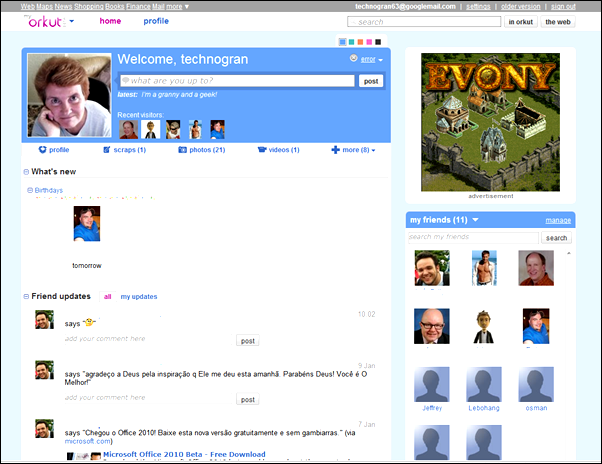 Funnily enough, just as I am composing this blog, Google have just released a beta update to Orkut, their ‘Social Networking’ site, and its an update that practically copies Facebook item by item, feature by feature. Why the incessant need for every social networking site to ape Facebook? Because its so popular? I often wonder though how many use Facebook just because most of their family members and close friends are on there as well. Personally that’s why I am on there, and I can find lot’s of things about it I don’t like.
Funnily enough, just as I am composing this blog, Google have just released a beta update to Orkut, their ‘Social Networking’ site, and its an update that practically copies Facebook item by item, feature by feature. Why the incessant need for every social networking site to ape Facebook? Because its so popular? I often wonder though how many use Facebook just because most of their family members and close friends are on there as well. Personally that’s why I am on there, and I can find lot’s of things about it I don’t like.
Those blasted applications and their intrusiveness for one!
TG
I like Windows Live because of the people I have met there. I am not crazy about the changes they made at the end of 2008. The made it needlesly fussy. Your homepage has been rendered useless. I only stay because of the people. I do not like the What's New page. The old way of showing updates was much more efficient. Oh don't get me started!
ReplyDeleteI think the majority of us on there were not happy with the changes so it wasn't just you. We were a community using our Spaces as the catalyst for making new friends. Because a users Space obviously by its very nature gave you far more information about a person than a silly 'one line' or even a profile can ever do, i.e you could firstly read their blog, then it helped you to decide whether or not to become friends with that person or not.
ReplyDeleteIt was a unique way of finding others blog stories and getting updates about your friends latest story and was the best part of Windows Live. No other blogging site has it, or has emulated it since. They threw the baby out with the bath water unfortunately by not realising just how important it all was to us who used the site for socialising.