This will be my very last post in this Beginning Blogging series for anyone new to blogging. I do hope you have all found my posts on Blogger and Wordpress.com to be helpful. Which blogging platform you choose is of course entirely up to you and where you feel that your blog fits in. To end, here are some tips and tricks to try and help all of you newbie bloggers out there achieve a long lasting readership of your blog.
Your Theme.
When choosing a theme or template for your blog do check that the text is easily readable. I am constantly amazed when visiting other peoples blog posts, how many bloggers choose to have such terrible colours of text or backgrounds that end up rendering the entire post unreadable. This often occurs if you prefer a dark theme. White text on a black background is very tiring to the eyes, try choosing a light grey instead. Here are some really terrible choices of both colours and text fonts so that you can see exactly what I mean.
Try doing a ‘dummy’ post and checking that you are easily able to read it back yourself. Others simply won’t bother to read your posts if its too hard to read.
Same thing applies to your choice of font’s. Some fonts are far easier to read than others. This font is Ariel. Another easy to read font is Segoe UI or Tahoma. Other fonts such as Lucida Handwriting might give your blog a ‘handwritten’ look but can be very hard to read. Try not to make the size of your fonts so small that others need a magnifying glass in order to read it. Choice of Font, colour of font in relation to your themes background and size of font make all the difference between other users staying to read your blog posts or finding it so tiring to do so that they go elsewhere.
Breaking up that text.
You might have a lot to say about your chosen subject. Your posts might contain a lot of very interesting content. But it can be so tiring for you readers to have to plough through tons and tons of text that simply goes on and on and on without encountering some relief along the way. Try breaking up your content into well managed paragraphs which are easier to digest. Or better still, break up the content with pictures, photos or graphics. Not only does this help your readers to ‘rest their eyes’ from doing all that reading, but it can help to make your blog post look more attractive if it contains photos and pictures.
These can also be helpful to the reader in adding to the content of your post. If you simply write away going on and on an on, no matter how interesting the subject, your readers will find it tiresome and simply move on somewhere else. It’s far easier to insert photos, pictures and illustrations into your blog posts, either on Wordpress.com or Blogger by making use of Windows Live Writer to compose and publish your posts. Not only can you insert photos and pictures and place them wherever you want, you can also break up your text with line breaks if you are using Wordpress. There are some fantastic photo and picture effects you can add as well to make the whole post look attractive and interesting to read, so that you encourage your readers to stop and stay reading.
Use interesting Headlines!
If you make the title of your blog post look intriguing and interesting to others, they are going to come and investigate that post. To give an example of this, say I was posting about a shopping trip for a new bag. I could simply title the post, ‘Off on a shopping Trip’ or some such. Not very exciting. After all, we all go out on shopping trips. But if I title my post ‘Quest for a new Bag’ see then how it conjures up a journey of search and adventure? It sounds far more intriguing than ‘Off on a Shopping Trip’ so do give some thought to the titles of your posts.
Publicise your Blog!
Let the whole internet know about your blog! Market it. Advertise it. By far the best way of doing this is of course via Facebook and Twitter, especially Twitter. There are also other social methods and Wordpress in particular allows you to publish to both Facebook, Twitter and Yahoo automatically via your dashboard.
You will need to enable this feature on Wordpress but its very easy to do. Go to your Dashboard and select from the left hand sidebar and under My Dashboard, My Blogs. Under the Publicize tab, click inside the Yahoo Updates, Twitter and Facebook boxes. You will need to authorise each one first. Once that has been done, every post that you publish will appear on Yahoo, Facebook and Twitter automatically.
Blogger has recently added some very useful buttons to the bottom of every post for both you and your readers to use, but they are not invoked every time you publish a blog post. The easiest method of publicising each blog post on Blogger is to use Windows Live Writer and include some plug-ins for both Twitter and Facebook Get the Twitter plug in from http://gallery.live.com/liveItemDetail.aspx?li=6b2b5ffe-936a-4cb3-869c-c01de29de176&bt=9&pl=8 and the Facebook plug in from http://gallery.live.com/liveItemDetail.aspx?li=07c1dabd-accc-411f-bae0-ddef160067a9&bt=9 Once you have input your user name and password, they will both automatically be invoked every time you publish a post as long as you have enabled them for that particular blog in Live Writer. If not, you will be asked whether you wish them to be invoked per post as you publish. NOTE. There are other publicise plug ins that work with Writer such as Delicious and also an email plug in that sends an email every time you publish a post.
I hope that these tips help your blog to gain lot’s of followers and readers. Keep blogging everyone, and the most important aspect of all, have fun doing it!
TG


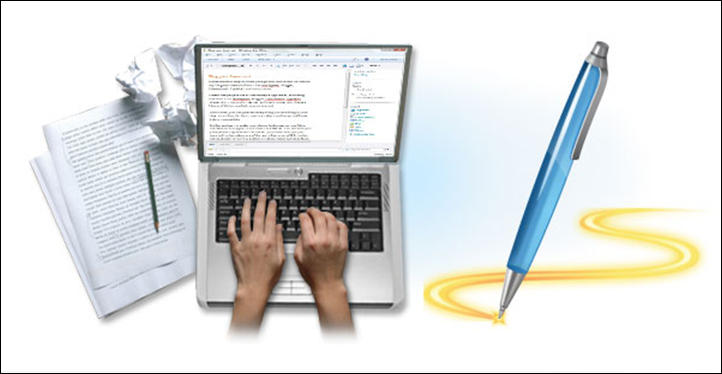


No comments:
Post a Comment
Say what you think