LiveSide.net have recently published their latest post regarding some problems that some users are currently encountering since the new Hotmail upgrade. These problems can all be read on the Windows Live Solution Centre and tend to range from not being able to open any emails in order to read them to not being able to reply to someone. Funnily enough, the obvious workaround for any Hotmail user is to simply use Windows Live Mail on their computer desktop in order to access their Hotmail accounts until such time as the Hotmail team gets these problems sorted out. As a user who never accesses her Hotmail online ever, I have not suffered from any problems with my Hotmail account. Of course, some users may not have used Windows Live Mail before so here’s a step by step through using Windows Live Mail in order to access your Hotmail Account.
1. Download Windows Live Mail from http://explore.live.com/windows-live-mail and then run the installer. If you only wish to install Windows Live Mail and not the other applications in the Windows Live Suite, untick all the other programs. NOTE. The new beta version will not work with Windows XP, you will have to install the older version available directly from that webpage.
2. As soon as Windows Live Mail is installed on your computer, it will ask you to provide a Windows Live ID. This is of course your Hotmail user name and password, so fill those details in, and your Hotmail address.
3. Click on Next. Windows Live Mail will then take a few moments to ‘syc’ with your email folders and then they will be downloaded to your computer where you can then access them fully. If you wish, you can right click on the Hotmail title in the email column, move it up or down if you have other email accounts, give it a colour for the headers of your emails and also alter its title to (for example) Hotmail Account.
Hotmail is fully usable in Windows Live Mail and therefore is the ideal solution for any user who is currently experiencing problems with their online Hotmail account since receiving the new Wave 4 Hotmail update.
TG


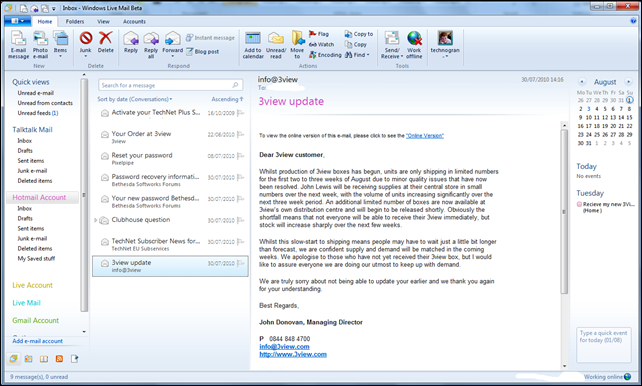
I absolutely love Windows Live Mail. The only time I ever needdb the web version is when I'm traveling and don't happen to have my laptop handy. The only thing so far that I've found annoying about WlM (beta) is that stored mult-line signatures don't paginate properly. Hopefully they correct this simple issue before the program is released.
ReplyDeleteThis shold be displayed on 4 lines - annoying right!
Regards, Calvin Croucher Google Voice: (removed) Live Space: http://calcroucher.spaces.live.com
Yes Calvin I think that some of the Windows Live MVP's have reported as such and as you say, it should be corrected in time for full launch. I use nothing else. as I don't ever have to access my emails any where else.
ReplyDeleteI'm not commenting on this post, but I'm looking forward to going over your posts about blogging. Technogran caught my eye as I signed up to follow Ally's blog. Very cool.--Inger
ReplyDeleteI have been using window live mail on my desktop since I got hooked up to the internet 2 years ago and have always been more then happy with it. So I am not experiencing any of those problems. Also my space there is finally fixed and many of the other features that never worked like updates and linking are all working now.
ReplyDeleteSo glad that everything's finally working okay for you Carrie.
ReplyDeleteI have been using Windows live mail for over 2 years now and love it. I have nevered had problems with accessing my mail. Just a few problems sometimes with uploading large photos, but usually after a couple tries they finally go thru. Also I get my google and yahoo mail on it. I love the calendar for reminders no ones birthdays or special occasons are missed. Too bad my brain doesn't work as well I just glimpse up and saw I posted here already. That's why I need a reminder for everything. I have such a short memory...
ReplyDeleteYes Carrie, I am the same. I never go online to access my Hotmail, always access it from Windows Live Mail. This post was only done to help those who DO go online to access it. I love the calendar as well, especially the new 'quick events' in the right hand side of your emails in the new beta version which lists any of your events for the next week. Great method of reminding the absent minded amongst us!
ReplyDelete