Proving to be one of the more popular elements of Google Plus with users so far is the Hangout element. What exactly is a Hangout? If you own a webcam or have one built into your laptop, you may have already made use of talking to a family member or friend via a video call. Hangouts take this a stage further and entail you being able to talk and see several people all at once. This could be family members, friends or members of one of your circles that you have created on Google Plus. You can begin a Hangout yourself, or alternatively join in to someone else’s Hangout if you see one already taking place in your stream. So let’s work our way through a Hangout shall we?
1. From inside your Home page, click on Start a hangout from the right hand side column. If you have not tried a Hangout previously you will be required to download the Google Voice and Video plugin to your computer.
2. When the plugin has been installed on your computer, a window will open containing a smaller window where you can check your appearance and also check that your microphone is working correctly.
3. You can also check any other settings by clicking on the settings cog at the bottom of the window. Click on Save when you are happy with the overall settings.
4. Next you need to invite others to join you on your Hangout. Click on the ‘Add circles or people to share with’ to add others to your hangout. This can be any of your circles or individuals. Then click on Hang Out.
If anyone is available at that time, your Hangout will begin. All those people that you have in your circles will be able to see that you are having a Hangout in their streams. You can also conduct a ‘chat’ from this screen or watch some videos from YouTube. Use the search box at the top to find videos to watch about something of interest to you.
5. You can also join someone else’s Hangout if you see one taking place in your stream. Just click on Join this hangout to join in and take part.
Next post I’ll cover Incomings from those who are following you but are not yet in any of your circles, and also Suggestions.
TG

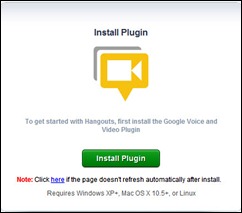




No comments:
Post a Comment
Say what you think